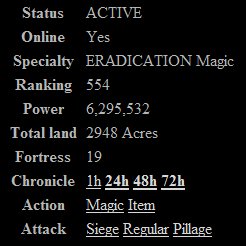Difference between revisions of "Supporting Guild Arena"
(→Improved Arena) |
|||
| Line 10: | Line 10: | ||
===Online Mage Tool=== | ===Online Mage Tool=== | ||
| + | |||
| + | The online mage tool displays the status of a mage and whether they are Online or not (Yes | No). The online status looks like this: | ||
[[Image:Online.jpg]] | [[Image:Online.jpg]] | ||
| + | |||
| + | The status will read "Yes" if the mage has made any attacks within the past hour, and "No" if they haven't. | ||
===Attack History for Chronicles=== | ===Attack History for Chronicles=== | ||
| + | |||
| + | The attack history for chronicles tool shows whether or not you have attacked the mage within the chronicle time frames listed. This tool looks like this: | ||
[[Image:Chronhits.jpg]] | [[Image:Chronhits.jpg]] | ||
| + | |||
| + | If an attack was made within a time frame then that time frame is listed in '''Bold text''', otherwise it is listed in regular text. | ||
| + | |||
| + | The above example shows that you have attacked the mage within the past 24 hrs, but not within the the past 1 hour. Since you have attacked them within the past 24 hrs, obviously you have also attacked him within the past 48 hrs and 72 hrs also. | ||
Revision as of 21:41, 2 January 2008
Improved Arena
The improved arena is a feature for Supporting Guilds and Supporting Players. It adds information at a glance that would otherwise take time searching to find.
The picture below shows the improved arena:
The improved arena adds the following pieces of information: Online Status and attack history for chronicles.
Online Mage Tool
The online mage tool displays the status of a mage and whether they are Online or not (Yes | No). The online status looks like this:
The status will read "Yes" if the mage has made any attacks within the past hour, and "No" if they haven't.
Attack History for Chronicles
The attack history for chronicles tool shows whether or not you have attacked the mage within the chronicle time frames listed. This tool looks like this:
If an attack was made within a time frame then that time frame is listed in Bold text, otherwise it is listed in regular text.
The above example shows that you have attacked the mage within the past 24 hrs, but not within the the past 1 hour. Since you have attacked them within the past 24 hrs, obviously you have also attacked him within the past 48 hrs and 72 hrs also.