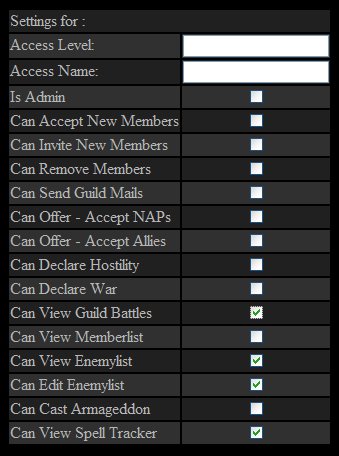Difference between revisions of "Supporting Guild Leader Control Panel"
| (One intermediate revision by the same user not shown) | |||
| Line 6: | Line 6: | ||
[[Image:Leadercp.jpg]] | [[Image:Leadercp.jpg]] | ||
| − | |||
| − | |||
===Accessing the Control Panel=== | ===Accessing the Control Panel=== | ||
Latest revision as of 15:11, 12 September 2008
Guild Management
Guild leaders of Supporting Guilds have the ability to restrict or allow access to certain supporting guild features.
A screen shot of the guild leader control panel:
Accessing the Control Panel
To access the control panel:
- SOCIETY->Administration->Member Access
- Guild leader can access the Control Panel
- Members that have the "Is Admin" box checked can access the Control Panel
- If you plan a leadership change, and old leader is to keep "Is Admin" status, make sure to check it before the transfer is made, otherwise new leader has to grant it at a later time.
Supporting Guild Features
The following options are available to Supporting Guilds:
- Can View Guild Battles - For all guilds this allows/disallows access to the Guild Battle Log section under the SOCIETY page. For Supporting guilds these battle logs will have links to the actual battle reports (for those mages that have turned on shared battle reports)
- Can View Enemylist - Allows/disallows mages access to the enemylist
- Can Edit Enemylist - Allows/disallows mages access to edit the enemylist
- Can View Spell Tracker - Allows/disallows mages access to the Spell Tracker
- Allow Allied Guild to View Your Spells - Allows/disallows mages to share the spells that they have listed on the Spell Tracker with allied guilds.