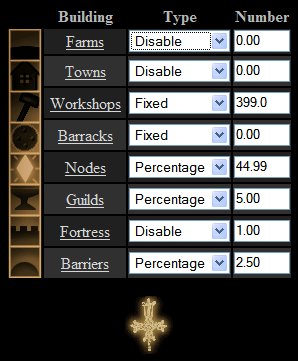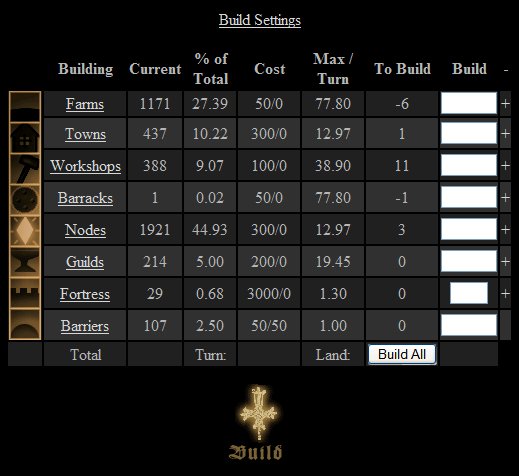Supporting Guild Building Tool
Building Tool
The Building Tool is a feature of Supporting Guilds and Supporting Players. It allows the player to set predetermined values for their kingdom's buildings, so that when they have land to build they can do so more quickly (in terms of time, it will still take the same amount of turns).
There are 2 steps involved in using the Building Tool: Setting up the build rates, and then Building with the Building Tool.
Setting up the Build Rates
From the build.cgi page there will be a link for "Build Settings." Clicking on this will bring you to a page in which you can set your build rates.
See the diagram below:
There are three value types which can be set under Type:
- Disable - The value is not set and will not be built by the Build Tool. Farms/towns are an exception and will be covered below.
- Fixed - This sets the raw number of how many buildings of this type you want to have in your kingdom. If you set workshops to be 399 Fixed, then if your workshops fall below 399 the Build Tool will attempt to build them back up to 399 before building anything disabled (usually farms/towns, covered below).
- Percentage - This sets the % of built land that you wish to build for the selected building type. Common builds are 2.5% barriers, 1% forts, and node percentages. The Build Tool will automatically calculate how many buildings need to be built in order to reach this %.
NOTE: If Farms/Towns are set to disabled, then remaining land will be allocated to them in a ratio that will make out your population.
Building with the Building Tool
Once the Build Settings have been defined, the Building Tool may be used to speed up the building process.
See the diagram below:
There are 2 new columns and a new button that are added with the Building Tool:
- To Build - This column reflects the number of buildings required to reach the amount set under Building Settings. ** If the number is negative this means that the building of this type is greater that what you have defined (example: in Building Settings barracks are set to 0 but there is 1 barrack in the kingdom, thus -1 is displayed).
- If Farms/Towns are disabled in Building Settings, then whatever land is left will be allocated to them in order to maximize population. In the above example there is only 1 wilderness left, but the kingdom has more farms than necessary to maximize population, so the Building Tool suggests to destroy some farms in order to maximize population as well as to build the buildings at their appropriate settings.
- + - The column at the end has a simple "+" sign. This symbol will maximize the turn efficiency when building. Ie., if you can build 19.45 of a building type in 1 turn, clicking the + sign on farms will build the maximum amount of farms available while still staying at 1 turn.
- Build All - This button at the bottom of the Build screen simply fills in the Build column with the values suggested under the "To Build" column. Negative values are not copied over since you may not destroy buildings from the Build page. You may customize the Build values before you submit the build.