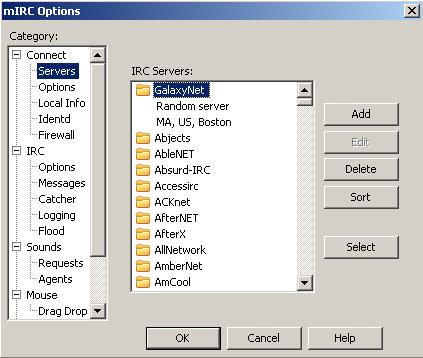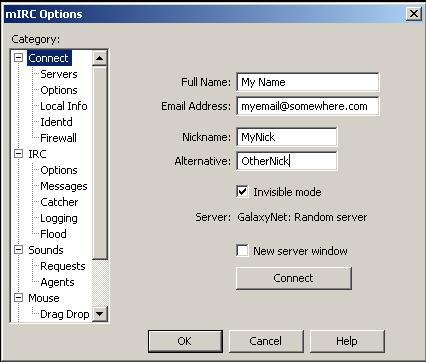Difference between revisions of "IRC Guide for Archmages"
(→'''Other Commands''') |
(→'''Some IRC Etiquette and Fun Stuff''') |
||
| Line 62: | Line 62: | ||
Abbreviations are generally fine. Abbreviations are common phrases used to shorten longer phrase. “I’ll be back later” is sometimes written as “bbl” and “I’ll talk to you later” is sometimes written as “ttyl”. If someone uses an abbreviation and you don’t know what it means, simply ask them. | Abbreviations are generally fine. Abbreviations are common phrases used to shorten longer phrase. “I’ll be back later” is sometimes written as “bbl” and “I’ll talk to you later” is sometimes written as “ttyl”. If someone uses an abbreviation and you don’t know what it means, simply ask them. | ||
| − | |||
| − | |||
='''Some Other IRC Clients'''= | ='''Some Other IRC Clients'''= | ||
Revision as of 16:20, 13 August 2009
Contents
Introduction
Most players of Archmage and its clones use Internet Relay Chat (IRC) to communicate with other players. IRC is an "Internet Relay Chat" service that allows you to join and create chat rooms called channels. Before there was Yahoo! Chat and instant messaging, there was IRC.
In order to access any IRC network, you will first need to acquire an IRC client software. The most popular IRC client software is mIRC (http://www.mirc.com/). mIRC is free for a 30 day trial period, at which time it will remind you to pay a small registration fee each time you run the program. The instructions in this guide apply specifically to mIRC. Some other IRC clients, including free ones and those for non-Windows platforms, are listed at the end of this guide.
Downloading and Installing mIRC
Download mIRC by following the download link on the publisher’s website (http://www.mirc.com/get.html). Install by running the executable and following the wizard.
Connecting to an IRC Network
The first time you launch mIRC, you will be presented with the mIRC Options dialog box.
Otherwise you can click Tools> Options> to bring it up.
1) Expand the Connect category in the menu tree to the left, and select Servers.
2) Select GalaxyNet from the list of servers.
3) Select Connect from the menu tree.
4) Fill in the Full Name and Email Address fields.
5) Select a Nickname to use while chatting.
6) Click the Connect button.
Once you click the Connect button, mIRC will attempt to connect to the selected IRC network, and the Favorites dialog box will disappear.
Joining IRC Channels
mIRC understands a series of commands that begin with a forward-slash (/) character followed by the command and any parameters. These commands can be typed into any window in mIRC.
The command to join a new channel is /join #channel password.
Example: /join #OurSecretChannel ThisIsThePassword.
The channel parameter is required, but many channels do not have a password. You can connect to several channels at a time.
Special Note: When using the /join command with mIRC, it's always best to use the Status window in the event that you accidentally make an error in the command.
Other Commands
/me <action> - Can be used to perform an action in chat.
Example: /me slaps Jack around a bit with a large trout
/query <nick> - Used to open a private message chat window.
Example: /query Jack
/notice <#channel> <message> - Send a beeping alert to all users on a channel.
Example: /notice #OurSecretChannel Somebody spell God (#0) please, he just attacked me!
/server <-m> <server> - This command can be used to connect to a server.
If the -m parameter is set, mIRC will open a new connection, without disturbing the connection you have already established.
If the server parameter is not set, mIRC will connect you to the last server you were connected to.
Example: /server galaxynet
Some IRC Etiquette and Fun Stuff
First and foremost, it is not polite to type in all capital letters on IRC. This is interpreted as yelling. Under normal circumstances, keep the caps-lock key off.
Second, AOLbonics are generally frowned upon in IRC channels. This is the term used to describe replacing full words with shortened versions such as “u” for “you” and “2” for “too”. In AOLbonics, the phrase “I’ll see you later” is written “I’ll c u l8r”. Particularly for Archmagers, GalaxyNet is a multi-national network though is conducted, primarily, in English. For many of the users, English is not the first language and such truncation is confusing.
Abbreviations are generally fine. Abbreviations are common phrases used to shorten longer phrase. “I’ll be back later” is sometimes written as “bbl” and “I’ll talk to you later” is sometimes written as “ttyl”. If someone uses an abbreviation and you don’t know what it means, simply ask them.
Some Other IRC Clients
As promised, here are some other IRC clients. Read the documentation for the client you choose to understand how to use it. By far, these are not the only clients available. A search on your favorite search engine will likely turn up many more.
For Windows:
- IceChat (Free - http://www.icechat.net/)
- Xircon (Free no longer maintained – http://www.xircon.com/)
- X-Chat (Shareware – http://www.xchat.org/)
For Linux:
- X-Chat (Free – http://www.xchat.org/)
- BitchX (Free - http://www.bitchx.com/)
For Macintosh:
- Snak (Shareware - http://www.snak.com/)
- Ircle (Shareware - http://www.ircle.com/)