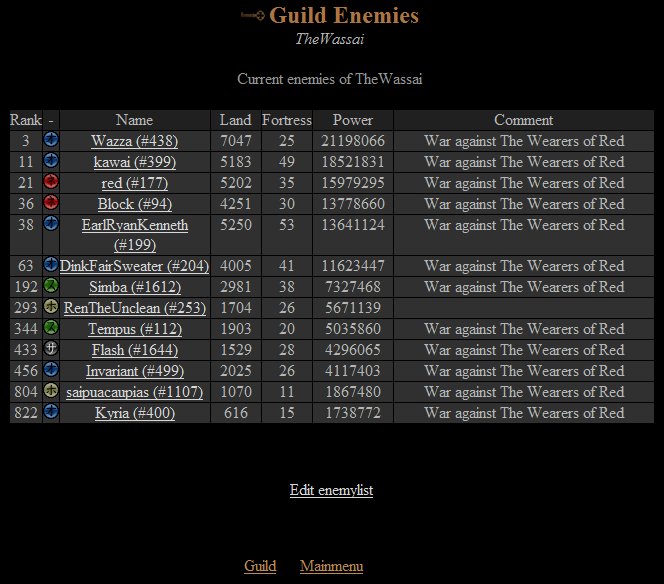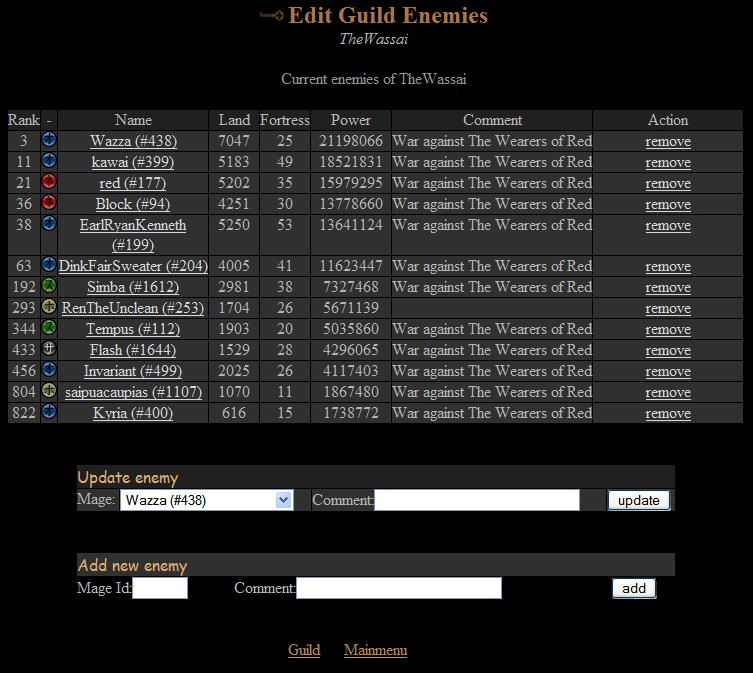Supporting Guild Enemylist
Enemy list
The Enemy list is a feature of Supporting Guilds. It allows a guild to track enemy mages. Mages that have been placed on the enemy list have a red icon (![]() ) placed on the ranklist.
) placed on the ranklist.
Viewing the Enemy List
The enemy list can be viewed by clicking on the enemylist link from the main mage page. The link is located on the bottom left side of the screen underneath the SOCIETY heading.
The enemy list shows the basic ranklist information: mage name/ID, land, forts and net power. It also lists a comments section, which generally will tell the guild why the person is on the enemy list.
The picture below shows the enemy list:
Editing the Enemy List
The enemy list can be edited by clicking on the "Edit enemylist" link at the bottom of the enemy list. Editing the list allows a guild to properly maintain the list, both adding and removing mages from the list, as well as inserting comments about the mage into the enemy list.
The picture below shows the enemy list: