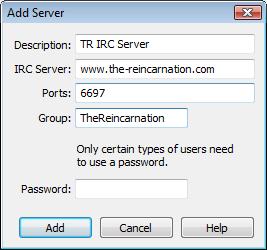IRC mIRC
HowTo mIRC & The Reincarnation
Add TR IRC Server
If you would like to create an entry in mIRC server list you can do this by pressing alt+o.
This will bring up the server window in mIRC.
Click the "add" button and fill in the fields according to the image below.
mIRC Auto Perform
Press alt+o to get to mIRC Options, then select Options in the tree menu on the left.
Now press "Perform" button and click "Add" button. Find "TheReincarnation" in the list and click "Ok"
Just as the image below:
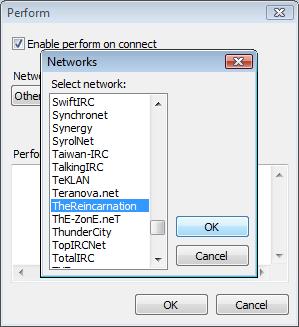
If you would like to create an entry in mIRC server list you can do this by pressing alt+o.
This will bring up the server window in mIRC.
Click the "add" button and fill in the fields according to the image below.