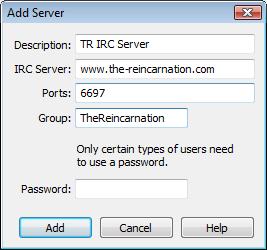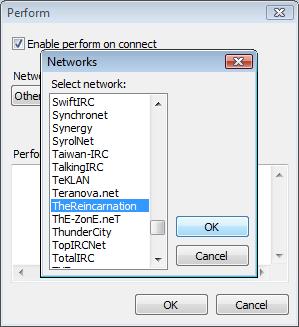Difference between revisions of "IRC mIRC"
m (→mIRC Auto Perform) |
m (→mIRC Auto Perform) |
||
| Line 19: | Line 19: | ||
:: [[image:add_network_mirc.jpg]] [[image:add_perform_mirc.jpg]] | :: [[image:add_network_mirc.jpg]] [[image:add_perform_mirc.jpg]] | ||
<br> | <br> | ||
| − | The two lines in the example will: | + | The two lines in the example -- if you change "password" to match your own password! -- will: |
:: Identify your registered nickname | :: Identify your registered nickname | ||
| − | |||
::: /ns is an alias for /msg NickServer | ::: /ns is an alias for /msg NickServer | ||
:: Join the channel <nowiki>#reincarnation</nowiki> | :: Join the channel <nowiki>#reincarnation</nowiki> | ||
Revision as of 22:18, 12 March 2008
Contents
HowTo mIRC & The Reincarnation
Add TR IRC Server
If you would like to create an entry in mIRC server list you can do this by pressing alt+o.
This will bring up the server window in mIRC.
Click the "add" button and fill in the fields according to the image below.
mIRC Auto Perform
Press alt+o to get to mIRC Options, then select Options in the tree menu on the left.
Now press "Perform" button and click "Add" button. Find "TheReincarnation" in the list and click "Ok".
Type the commands that you want to be performed each time you connect to TheReincarnation IRC server.
The two lines in the example -- if you change "password" to match your own password! -- will:
- Identify your registered nickname
- /ns is an alias for /msg NickServer
- Join the channel #reincarnation
- /j is an alias for /join.
- Identify your registered nickname
Connect Aliases
To make things easier, you could create your own aliases to connect you to servers you use regularly.
- Go to: Tools> Script Editor> Click the "Aliases" tab.
- On a new line add: /trserv { /server -m www.the-reincarnation.com:6697 -j #reincarnation }
- For galaxynet add: /gserv { /server -m irc.galaxynet.org -j #reincarnation }
- Save the file.
Now to open a new connection to the TR server you need only type /trserv
To open a new connection to galaxynet type /gserv